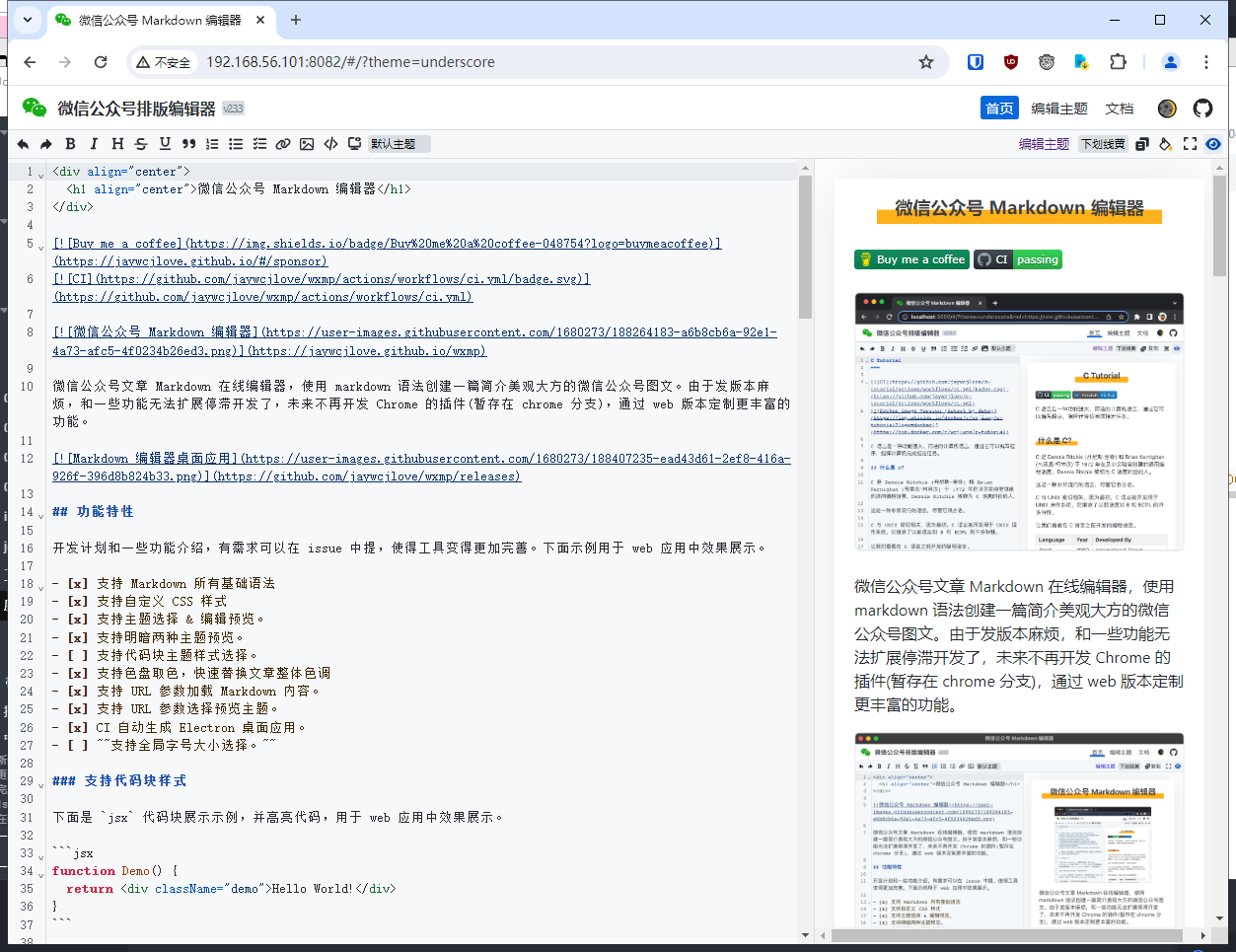1.doocs
github链接: https://github.com/doocs/md
docker run -d -p 8080:80 doocs/md:latest或者docker-compose.yml
version: '3'
services:
doocs:
image: doocs/md:latest
ports:
- '8083:80'
container_name: doocs
restart: unless-stopped然后打开浏览器,输入http://ip地址:8080访问。我虚拟机的ip地址是192.168.56.101,
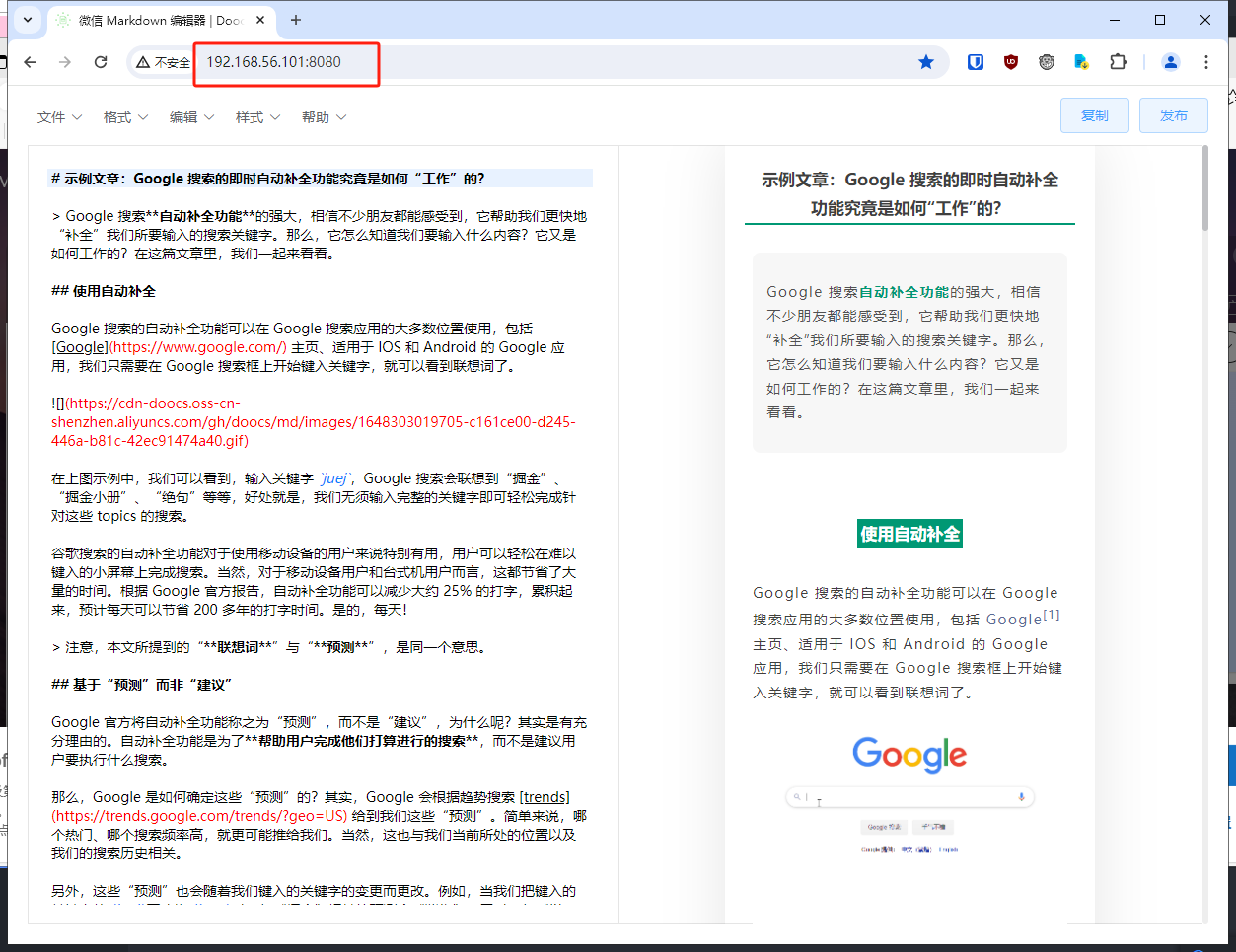
2.mdnice
github链接:https://github.com/mdnice/markdown-nice
docker命令:
docker run -d --name mdnice -p 8081:80 ibegyourpardon/md-nice-plus:latest或者docker-compose
version: '3'
services:
mdnice:
image: ibegyourpardon/md-nice-plus:latest
ports:
- '8083:80'
container_name: mdnice
restart: unless-stopped访问:http://192.168.56.101:8081
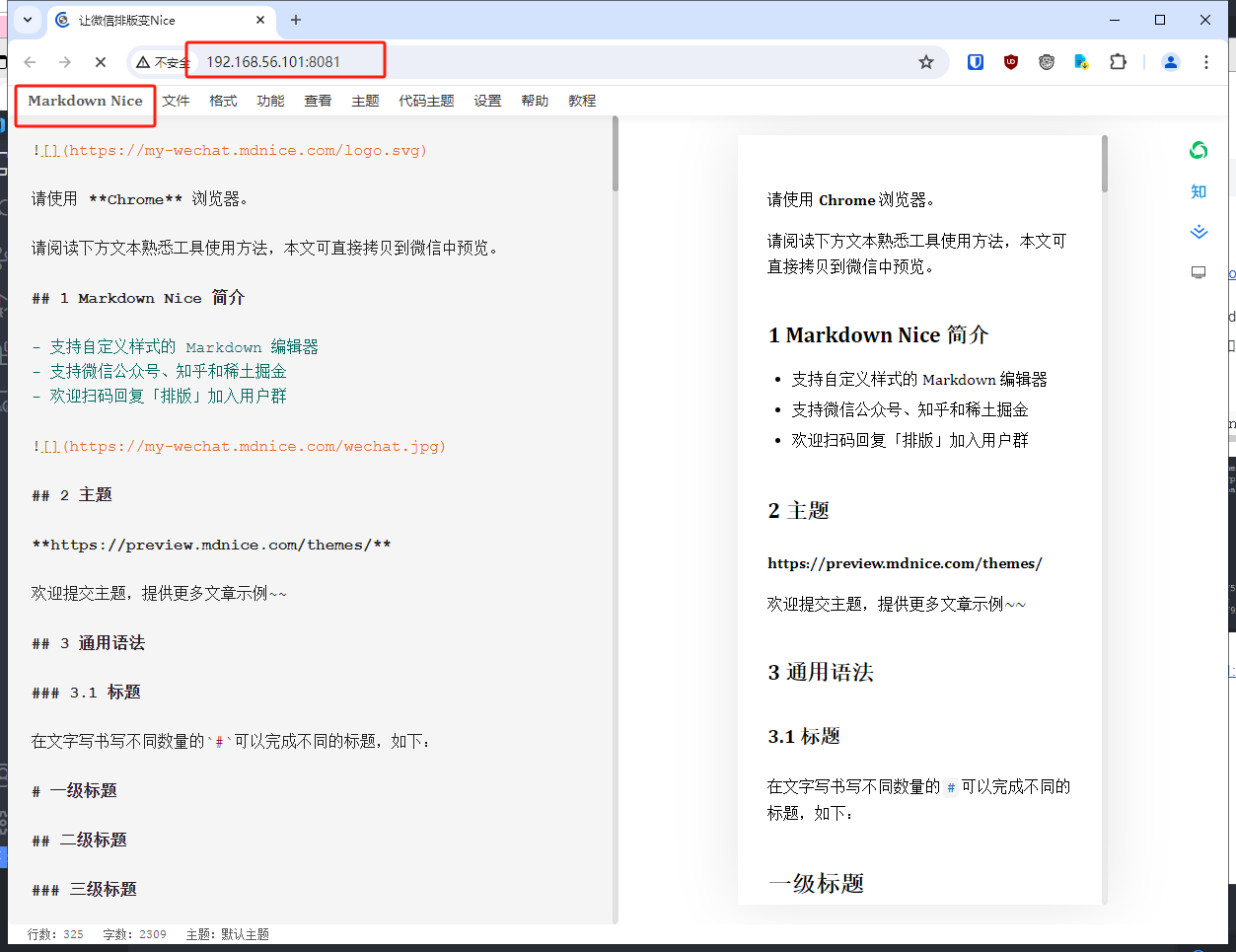
3. wxmp
github仓库:https://github.com/jaywcjlove/wxmp
docker命令一键运行
docker run --name wxmp -itd -p 8082:3000 ghcr.io/jaywcjlove/wxmp:latest或者docker-compose
version: '3'
services:
wxmp:
image: ghcr.io/jaywcjlove/wxmp:latest
ports:
- '8082:3000 '
container_name: wxmp
restart: unless-stopped浏览器访问:http://192.168.56.101:8082